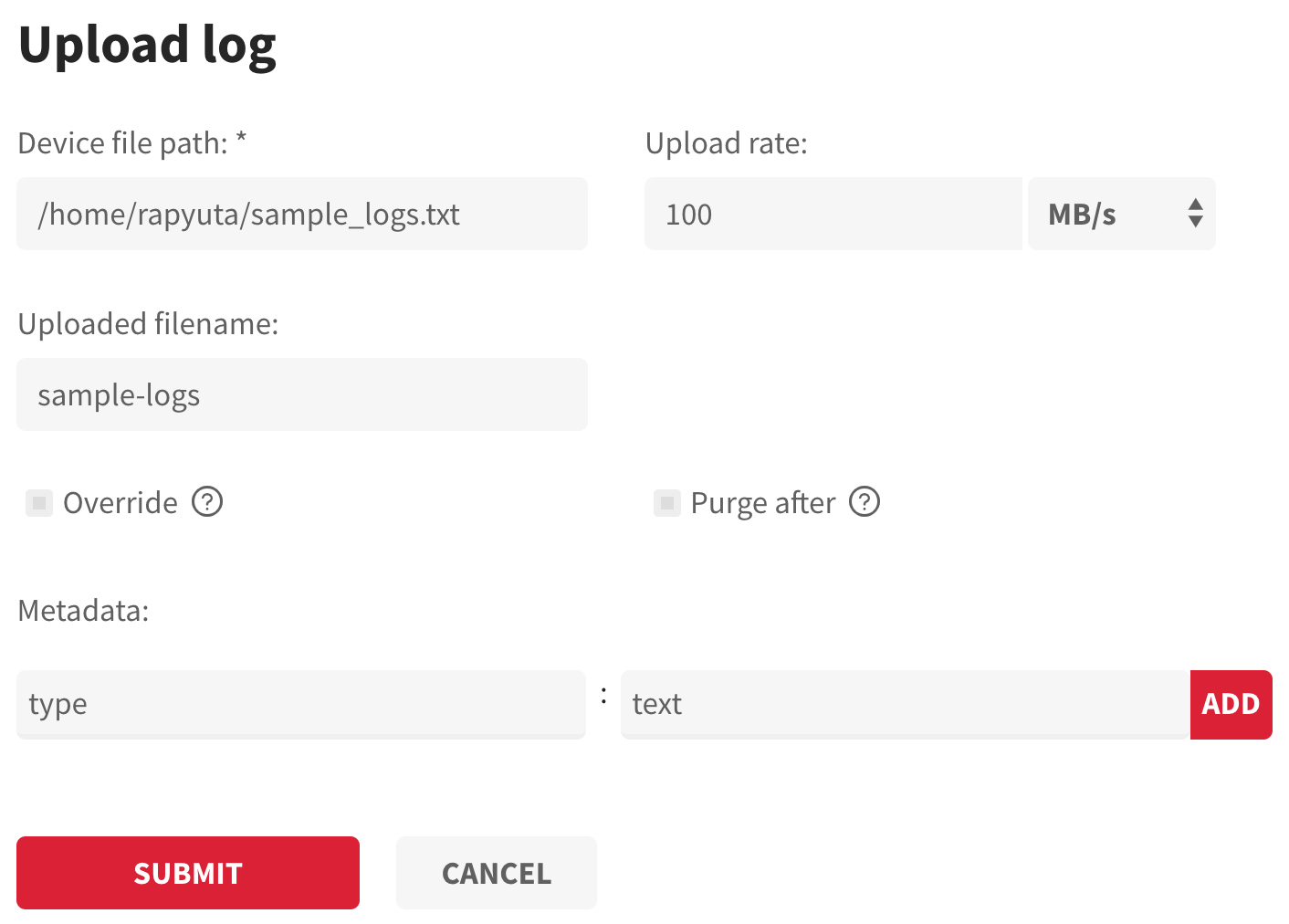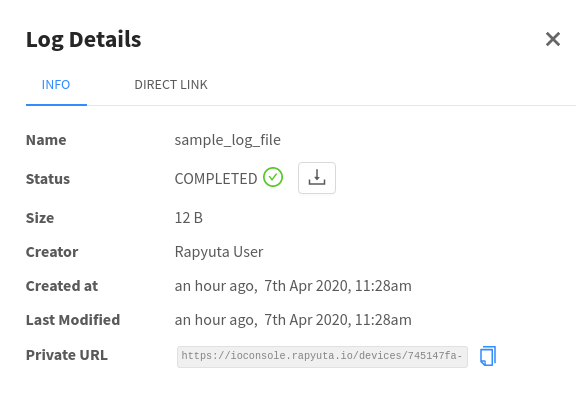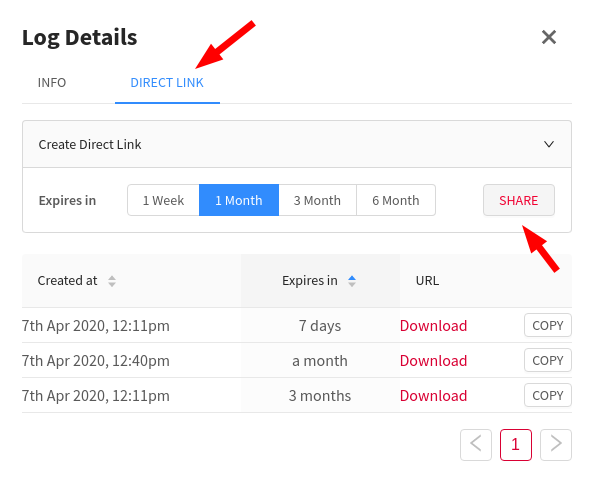In this article
Help us make these docs great!
All rapyuta.io docs are open source. See something that's wrong or unclear? Submit a pull request.
Make a contributionUpload Files from Device
Parameters for Uploading Log Files
There are certain parameters to take care of while uploading a log file from a device to rapyuta.io
When providing the absolute path of the log file, ensure it does not end with a backslash. Hence, folders are not supported. You are only allowed to upload a single log file at a time.
Sometimes constrained resources can limit a device’s ability to execute tasks while uploading logs. For instance, a significant amount of network bandwidth is consumed while uploading enormous log data, which can affect the execution of other high-priority tasks on the device. In this case, rapyuta.io lets you tune network bandwidth based on the device and its environment limitations. It lets you upload log files without interfering with task execution. You can choose the upload rate value in Mega bytes, or Giga bytes.
Select the purge option to remove a log file from a device after successfully uploading it to cloud storage.
Select the override option to replace an existing log file with a new log file with the same name.
Metadata lets you create static tags for log files while uploading.
Direct Links for Sharing Log Files
After successfully uploading the log file, a summary of the log details is shown. It includes information like the name of the log file, its size, creator, and creation time among other details. It lets you download the log file, and also share it publicly outside rapyuta.io platform by creating direct links.
Sharing a log file requires you to generate a publicly accessible direct link (URL) by setting an expiration time for the link. The expiration time defines the duration for which the link will be valid. Multiple publicly accessible direct links can be generated with different expiration times.
A direct link is valid as long as a log file is not deleted even if the device is deleted or is in a failed state.
The private URL is a permanent URL of a log file. It provides access to the log file to rapyuta.io users in a project.
You may also:
- view a list of all the log files that you uploaded for a device.
- delete a log file from the cloud storage.
- filter list of log files based on upload status.
- sort list of log files based on filename, file size, and time of creation.
- Cancel upload of an ongoing process of uploading a log file.