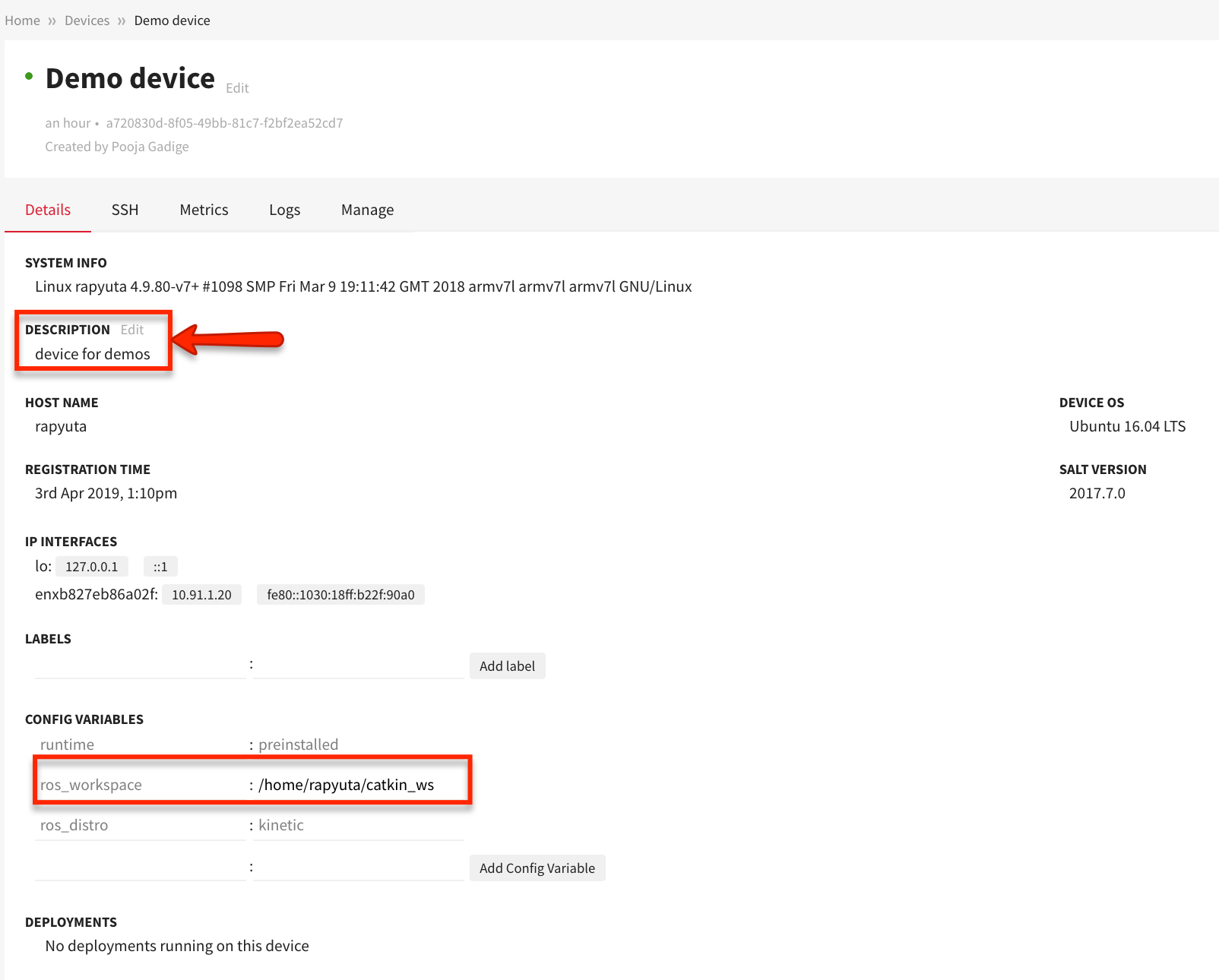In this article
Help us make these docs great!
All rapyuta.io docs are open source. See something that's wrong or unclear? Submit a pull request.
Make a contributionDetails Page
rapyuta.io assigns a unique identifier, UUID, to the device.
The status of a device is colour coded. The following lists the various statuses the device may be in:
- Registered (blue) indicates that the device is successfully added, but an active connection is yet to be established.
- Initialising Device (yellow) indicates that the device is being initialised.
- Online (green) indicates that the device is ready to receive commands.
- Offline (grey) shows that the device is registered, but is currently offline.
- Rejected (red) indicates that the device is blocked from communicating with rapyuta.io
- Delete (red) indicates that all traces of the device’s data is removed from rapyuta.io
- Failed (red) indicates that a failure occurred while managing the device.
You may read the list of error codes for more details about specific failure cases.
On the Details page of the device, you may modify its description or its catkin workspace as shown in the below image.