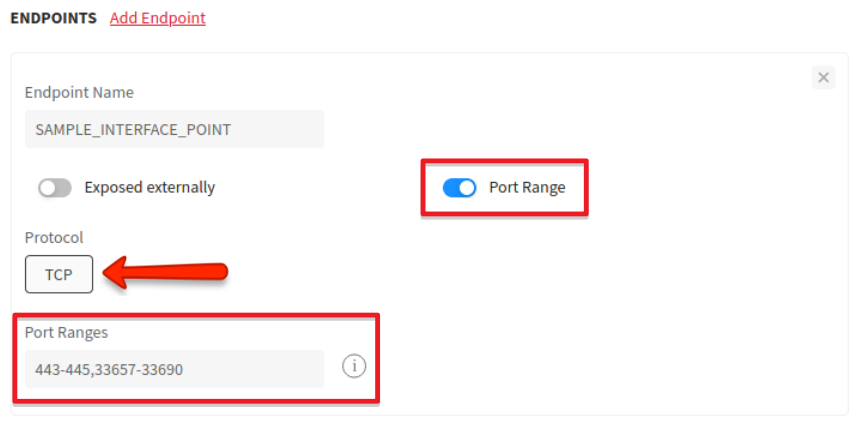In this article
Help us make these docs great!
All rapyuta.io docs are open source. See something that's wrong or unclear? Submit a pull request.
Make a contributionExposing TCP Services Internally
Exposing Endpoints Internally
You can restrict access to a network endpoint by ensuring that the Exposed externally option is not selected.
The only protocol available is the TCP for which the value of the Port field is set to 443 by default. However, you can change the port’s value.
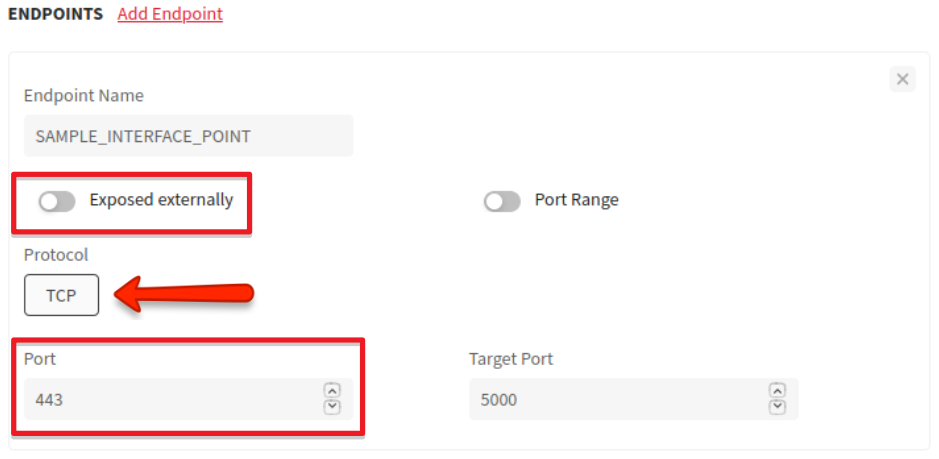
You can also use port range for an endpoint by selecting Port Range toggle. A Port Range on an endpoint will allow you to open multiple ports on a single DNS hostname.
By default, the Target Port is the same as the Port. A maximum of 50 ports is allowed for an endpoint.
The allowed format is for Port Range
- Single Port. Example: 5000
- Range of Port mentioning FROM port and TO port separated by a hyphen (-). Example: 443-445
- Comma-separated combination of the above two formats. Example: 3446-3449,3500,3510-3530